Once logged in, you can click on any of the links to our merchants. Because of this link, the retailer records your cashbackAPP.com user ID and links it to any purchases you make. At the end of each week, the retailer then compiles a report to our affiliate network(s) who then tell us how much you have spent (linked to your user ID). Please make sure cookies are allowed, java script is enabled and if using some versions of Internet Explorer as your browser, that InPrivate browsing is disabled.
Once compiled within our systems, the cashback reward will show up in your account area ("My Account") as pending for that transaction. We will then invoice the retailer and once payment is completed, award you with your cashback. The transaction will then appear as completed and your cashback balance will be updated accordingly.
How does cashbackAPP.com know I have made a qualifying purchase? Print
Modified on: Wed, 22 Aug, 2018 at 4:58 PM
Did you find it helpful? Yes No
Send feedbackSorry we couldn't be helpful. Help us improve this article with your feedback.