Using Instant vouchers is an easy way to start collecting cashback!
All you need to do is go to the 'Instore' section on the app, here you can view the merchants near to you in either a map or list view. From here you will see the merchants which accept Instant Vouchers.
This will then open the merchants page, here you will see a little information about the merchant and their cashback rates. Here you will see the Instant voucher logo. Once you press this you will see 'Buy an instant voucher'. Now you need to do the following;
- Enter the cost of your purchase into 'How much is your bill?'
- Select the card you want to make the purchase with in 'Which card do you wish to use?'
- Enter your CCV code into the box, by entering your 3 digit code and tapping 'Pay by cashbackAPP' you agree to the terms and conditions of the sale.
- Finally you click 'Buy Voucher' and you will have bought your instant voucher!
The merchants instructions will be displayed on each voucher for you to see. Most vouchers can be scanned directly or the cashier may have to enter voucher number into their till system but this will be there for you to read on your voucher. All purchased vouchers are stored in the 'Transactions' area of the app if you do not want to use it straight away.
Your cashback is then instantly credited to your CashbackAPP account for you to see!