If you've changed your mind its easy to cancel your Go Plus subscription!
All you need to do is log into your account on our website www.cashbackapp.com Once logged in you need to go to 'Menu' and then 'My Account'. From here you will see the heading 'Go Plus' and a button to 'Cancel' the subscription.
Alternatively you can do this within the app. You need to go to 'Cards' and then 'Manage GoPLUS' where you can again cancel this.
Please note that if you cancel your Go Plus subscription there will be no refunds issued for any part of a month that is still active, and you will immediately revert to a non Go Plus cashbackAPP user. Because of this it may make more sense to you to delay cancelling today, and use up any remaining month prior to cancelling. Also note that if you choose to Go Plus again in the future all promotional offers incentivising users to Go Plus will not apply to your renewed subscription.