After submitting your registration, you will be sent an activation email to your registered email address. Follow the link to activate your account and you can login, register your card or order a prepaid card and start collecting cashback straight away.
Depending on your email settings, this email may go into your spam or junk folder. If the email does not appear in your inbox, please check your spam or junk folder. If you do not receive this email, please contact support confirming your name and email address so we may resend your activation email and get you up and running.
How do I activate my account? Print
Modified on: Mon, 20 Aug, 2018 at 2:35 PM
Did you find it helpful? Yes No
Send feedbackSorry we couldn't be helpful. Help us improve this article with your feedback.