You can close your account at any point via our app or website.
To close your account via the app you need to go to 'Manage Account' from here there is the option to delete your account with us, through the website you need to go to 'Menu' then 'My Account' again from within here you can delete your account
Alternatively you can email your request to us at support@cashback.freshdesk.com Or submit a ticket via our Help desk. In order to close your account we require you to send through your account number and the email your account is registered to, we will then pass your request to our cancellations team who will process your request within 10 working days. Your cashbackAPP account number is available via the coin symbol in the top left hand corner of the account section on the app or on the website in the My Account section.
Please note that in order to close your account we remove all of your personal information from our system therefore it is not possible to retrieve your account or reopen your account once a cancellation request has been processed.